Canon Imaging App Service Plans
Select your language
About this website
For customers who use software's functions / services to utilize Canon's imaging products, we offer a variety of plans that enable access to more advanced features.
By purchasing a plan, you will be able to use functions included in the plan.
By purchasing a plan, you will be able to use functions included in the plan.
In order to purchase a plan, you need to register to Canon ID.
If you do not have a Canon ID account, please register from the button below.
About products(plans)
Subscription plan
This is a plan in which you can use software functions/services at a fixed price. There is a plan to renew the contract every 1 month (31 days) and a plan to renew the contract every 1 year (365 days).
When you purchase a subscription plan, your contract will be automatically renewed at the end of the subscription period, unless you cancel it.
The subscription plan has a free period. Once you have completed your purchase, you can use the software features and services without payment until the end of the free period. The first payment will be made after the free period.
Subscription plan with usage limit
This is a subscription plan to use software features and services that have a usage limit within the subscription period.
The usage amount during the period is indicated as the "Total consumption of the service". If the consumption exceeds the limit during the subscribed period, the subscribed software functions and services will not be available for use until the next subscription renewal. You cannot carry over excess quantities that have not been consumed to the next subscription. To temporarily increase the usage limit, please purchase an additional plan as explained below.
Additional plan
This is a plan to temporarily increase the usage limit of software functions and services that have usage limits set for the subscription period. Expiration dates will be set for additional plans. Usage amounts not consumed within the subscribed period will become invalid. A free trial period is not available with this plan. There is no automatic renewal for this plan.
*Some plans may not be available depending on your country of residence.
| How to download the applicable software |
|---|
| Content Transfer Professional |
| Digital Photo Professional 4 for Windows |
| Mobile File Transfer |
Purchase a plan
Before purchasing
Be sure to prepare the software or service before purchasing. If the corresponding service is software, install it on your device in advance and check that it starts. If the corresponding service is a web service, make sure that you can sign in to the service beforehand.
Be sure to use the same Canon ID you used when you purchasing plans when you are using the software/service.
Payment method
| Credit Card | Visa, MasterCard, American Express, JCB,Discover |
|---|---|
| Other payment methods | PayPal, Wire transfers (Bank transfers) |
| Precautions |
You cannot change the currency of your payment.
Payment processing will be handled by the reseller. Wire transfer payment is not available for residents of Japan. |
The product plans on this website are sold by the reseller, cleverbridge AG, an online sales company. Cleverbridge AG will process the payment and carry out the order process.
How to purchase
Go to
Plans
. Select a purchase plan and press the "Purchase Procedure" button.
If you want more information about the plan, click the link for more information. Please check the software/services and expiration dates before selecting a plan to purchase.
After confirming the points to keep in mind when purchasing and the contents of the terms of use (link), press the "Agree and next" button.
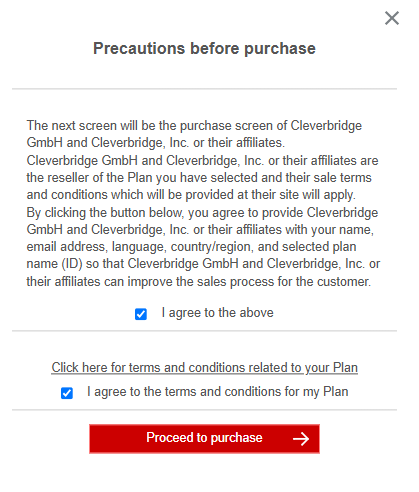
The reseller's screen opens in a new window.
Check the product plan and price. The price of plans with a free period applied will be shown as "free".
If you purchase a plan that allows multiple purchases, please specify the quantity.
If you have a coupon, please enter the coupon code in the coupon input field. The coupon code input field is displayed only for plans eligible for coupons.
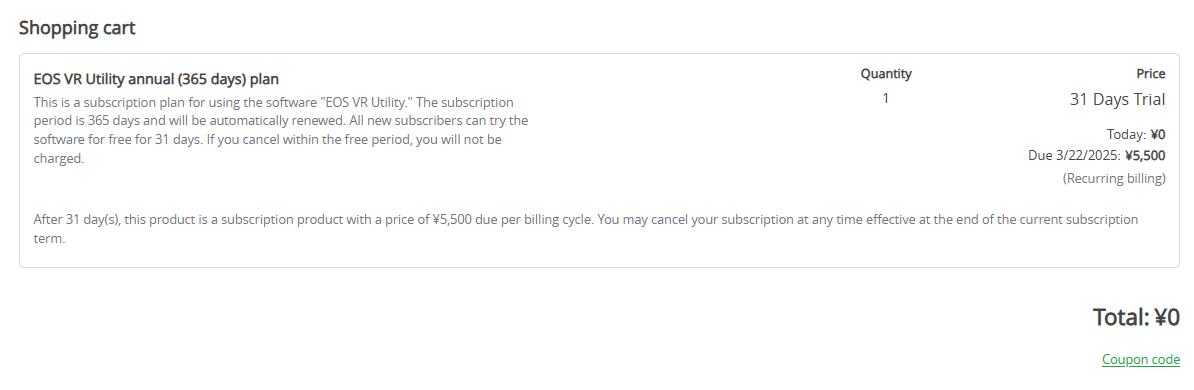
Enter your name and zip code if you are a first-time purchaser. The e-mail address registered to Canon ID is automatically filled in and it cannot be changed. If you are a corporate customer, please check the box and enter your company name.
Select a payment method. Enter credit card information if you choose to use a credit card.
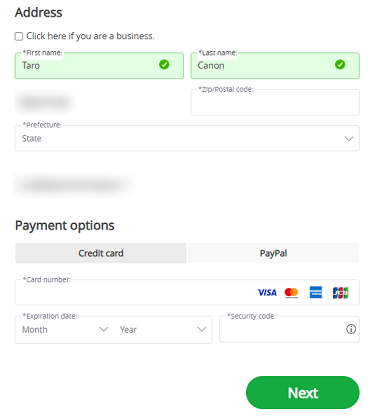
Press "Next".
Confirm the item(s) , price, and total price of your purchase, then press "Buy Now".
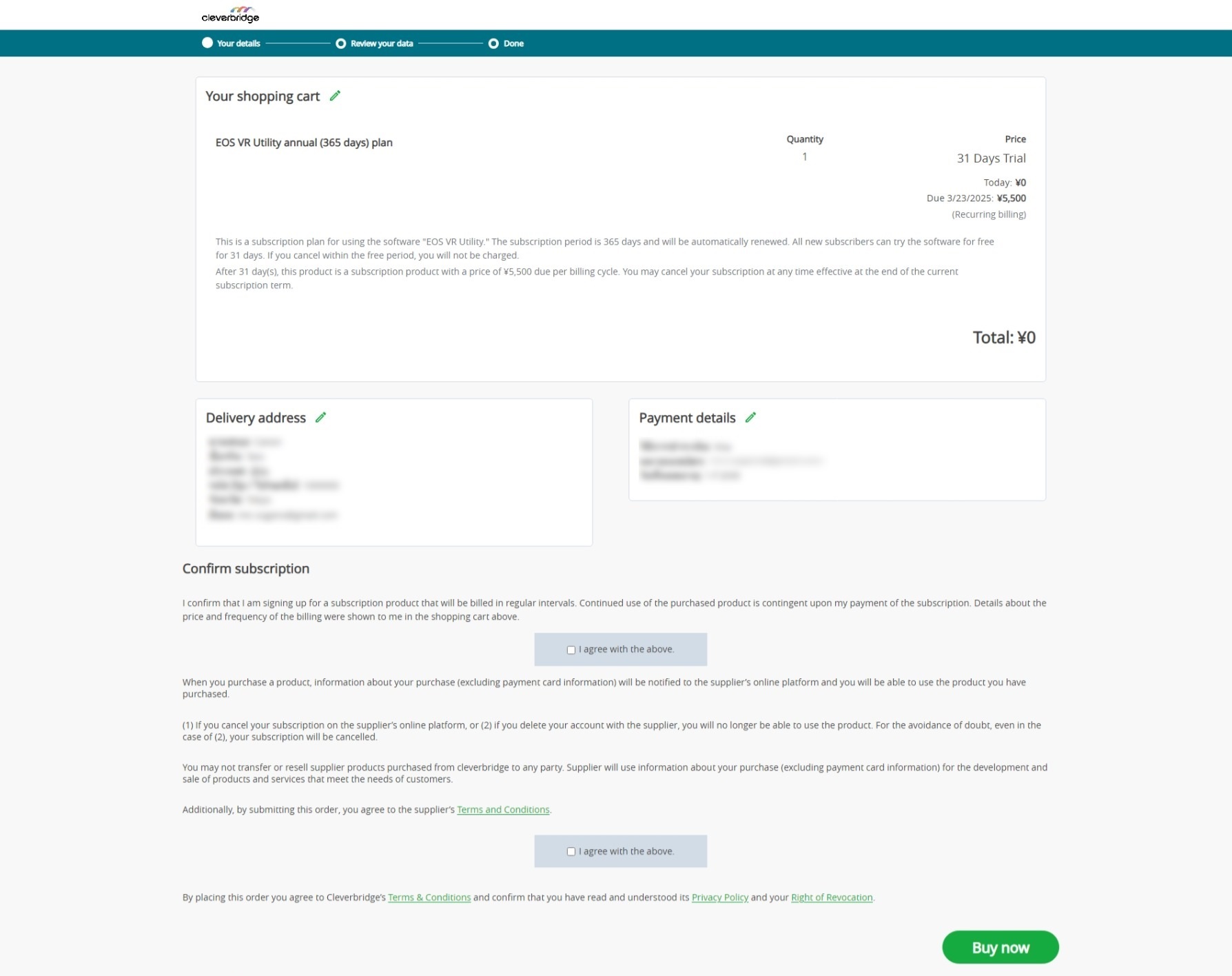
If you choose to pay by PayPal, you will be redirected to the PayPal screen. Please process your payment via PayPal.
When the purchase completion screen appears, the purchase process is complete. An e-mail confirming the completion of your order will be sent to your e-mail address from the reseller.

If you choose to pay by wire transfer, the bank account information will be displayed and you will be asked to wire the purchase price. Once payment is confirmed by the reseller, you will receive an e-mail confirming the completion of your purchase.
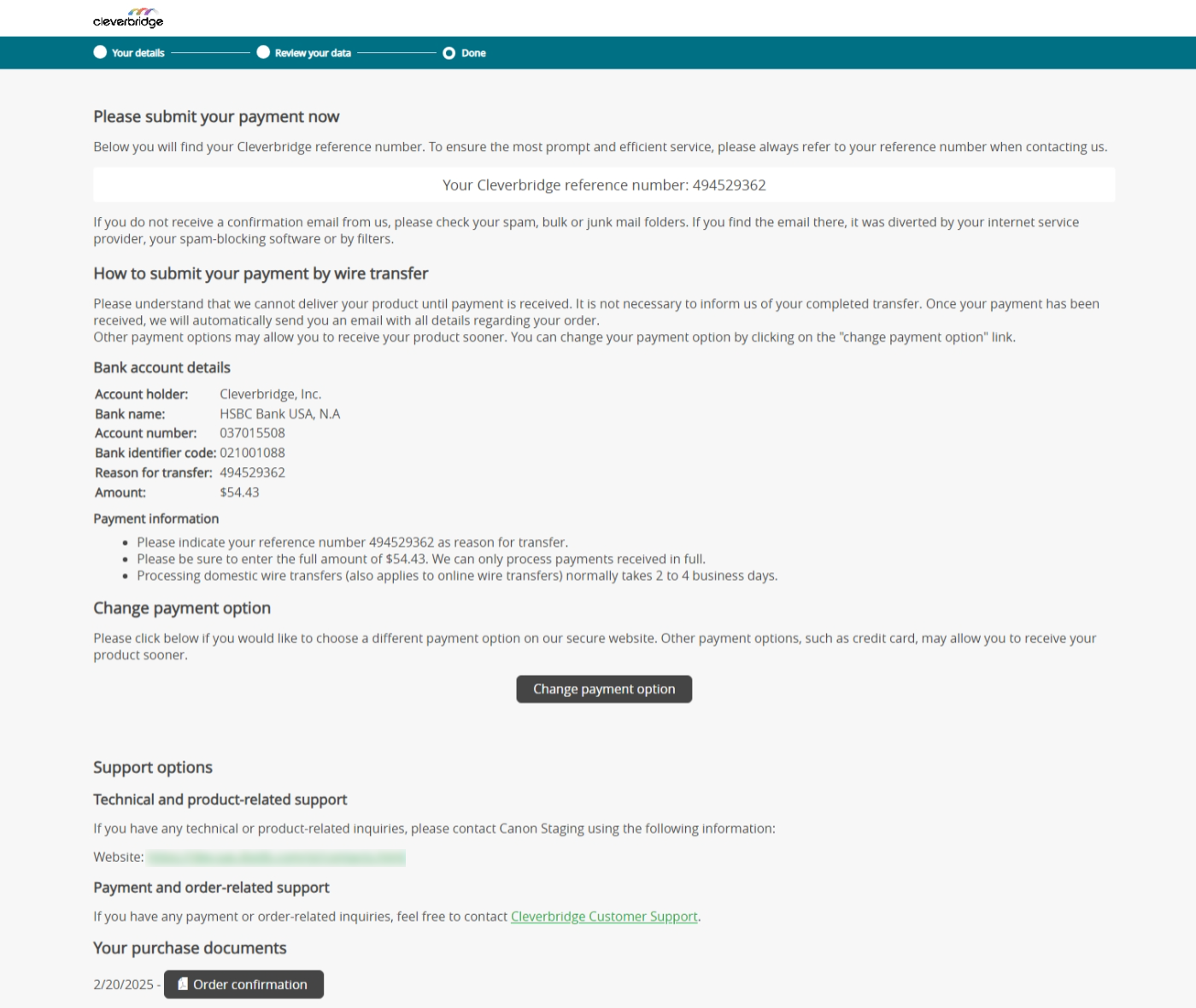
Check the active plans
Active plans
With logged in, open the menu at
 in the upper right corner of the plan list screen and select "Active plans".
in the upper right corner of the plan list screen and select "Active plans".
 in the upper right corner of the plan list screen and select "Active plans".
in the upper right corner of the plan list screen and select "Active plans".
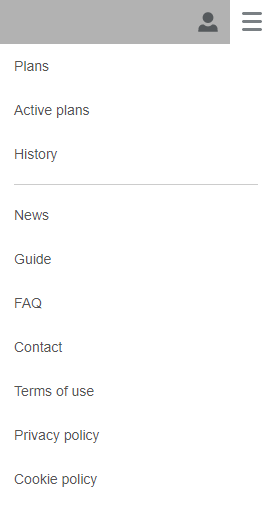
The active plan is displayed.
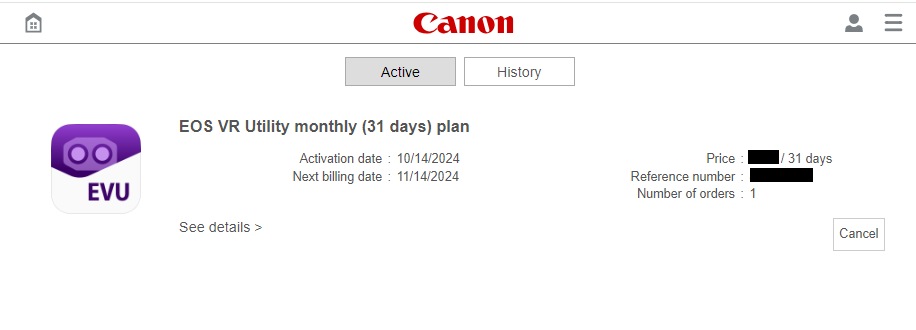
History
When you press the "History" button, the plans you purchased or canceled within the past six months are displayed.
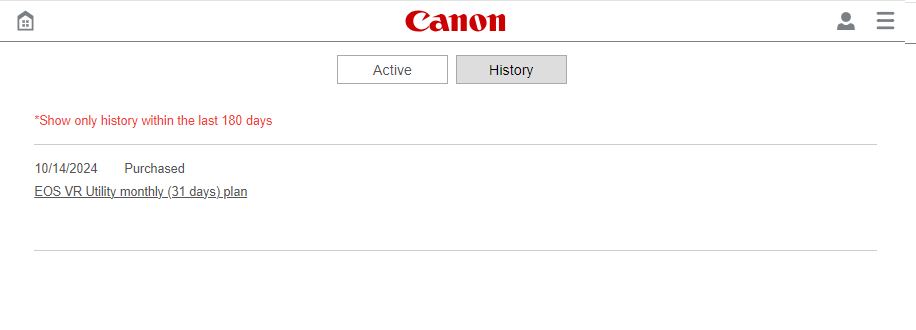
Cancel plan
You can cancel your subscription plan at any time. When you operate cancellation on this site, a cancellation request will be sent to the seller and cancellation will be performed.
*If you cancel your subscription plan, you will not be able to renew your next contract.
*If you cancel the subscription in the middle of its term, the contract will continue until the end of the term.
*If you cancel during the free period, you will not be charged.
*If you cancel the subscription in the middle of its term, the contract will continue until the end of the term.
*If you cancel during the free period, you will not be charged.
Cancellation procedure
Open the screen of active plans and press the "Cancel" button of the plan you want to cancel.
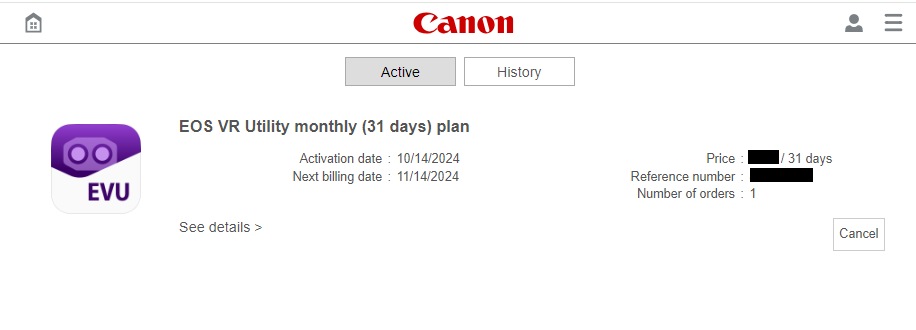
Please check the notes on cancellation, and select the "Cancel" button.
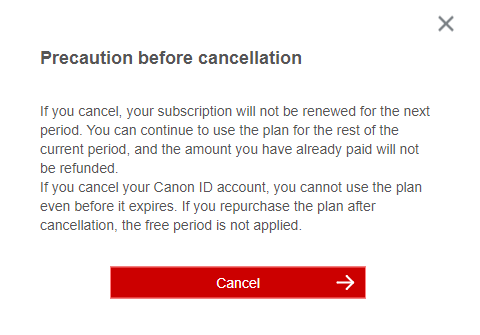
Lending plan access to other users
You may purchase multiple copies of the same plan and lend the right to use some or all of the plans to other users. Customers who have purchased a plan that is currently on loan cannot use it. Purchasers can cancel the loan of the right to use the plan at any time. A Canon ID account is also required for those who receive the right to use the plan and use the target software and services.
Procedure
Open the "Active plans" display screen. If you have purchased a plan that allows you to lend usage rights to other users, the "Manage other users / Cancel" button will be displayed on that plan.
Press the "Manage other users / Cancel" button.
Press the "Manage other users / Cancel" button.
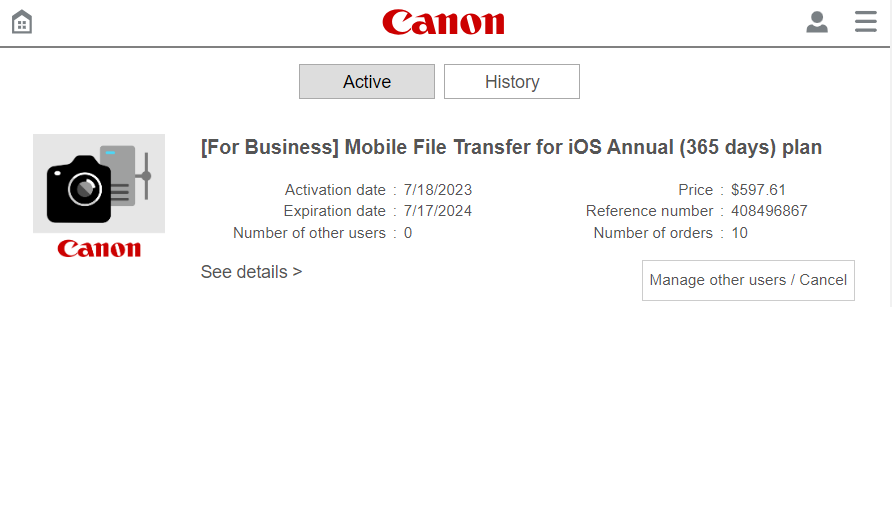
Press the "New Settings" button.
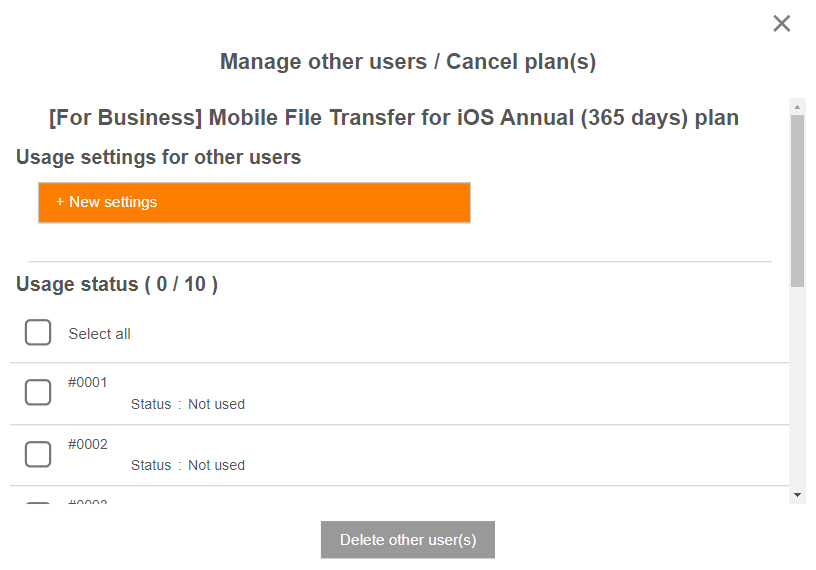
Enter the email address of the Canon ID account of the user to whom you are lending the right to use the plan. Check the conditions and press the "OK" button.
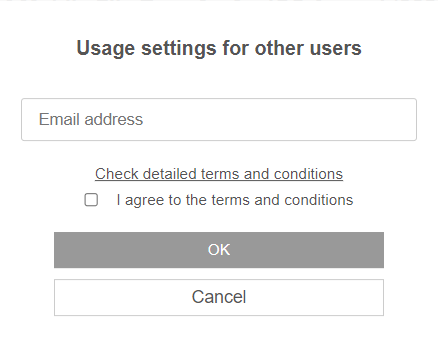
If the e-mail address of the borrowing user is displayed in the usage status column of the plan, the setting is complete.
To cancel the loan of the right to use the plan, select the user and press the "Delete other user(s)" button at the bottom of the screen.
Check devices that are currently using the plan
For a plan that restrict the number of usable devices, you can check the devices currently in use.
After opening the "Active plans" screen, the “Manage devices” button appears for the relevant plan(s).
Press the “Manage devices” button.
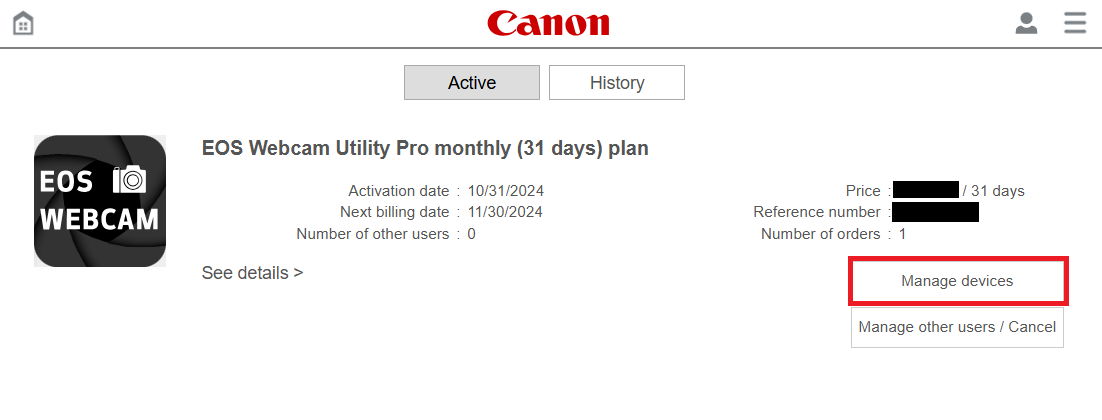
You can check the Device name currently in use at the Manage devices screen.
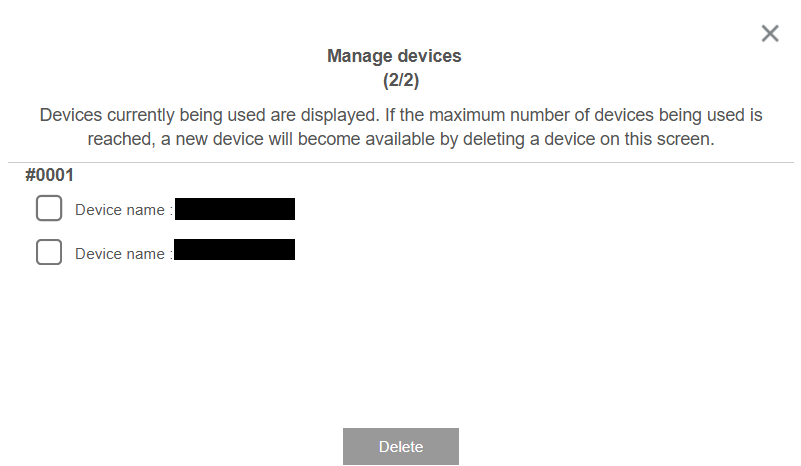
Delete devices that are currently using the plan
For a plan that restrict the number of usable devices, it is possible to first delete a device that is currently in use to enable another device to be used.
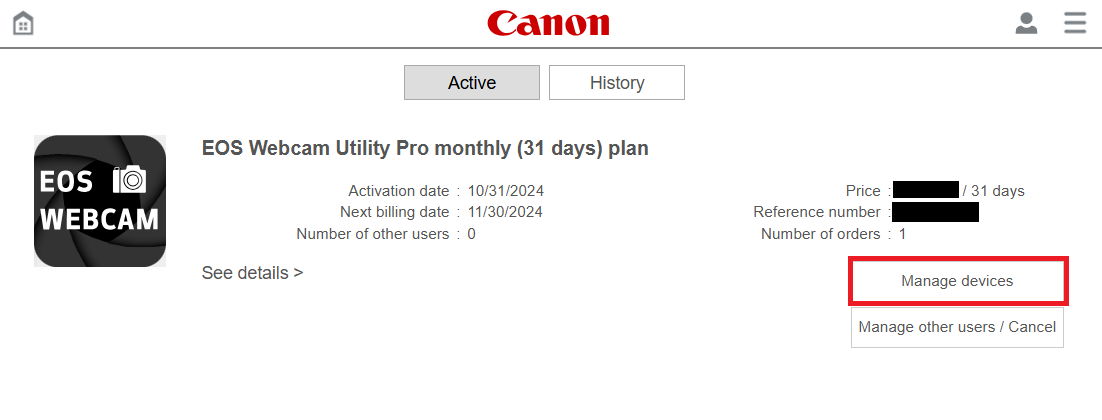
At the Manage devices screen, select the device you wish to delete and then press the “Delete” button.
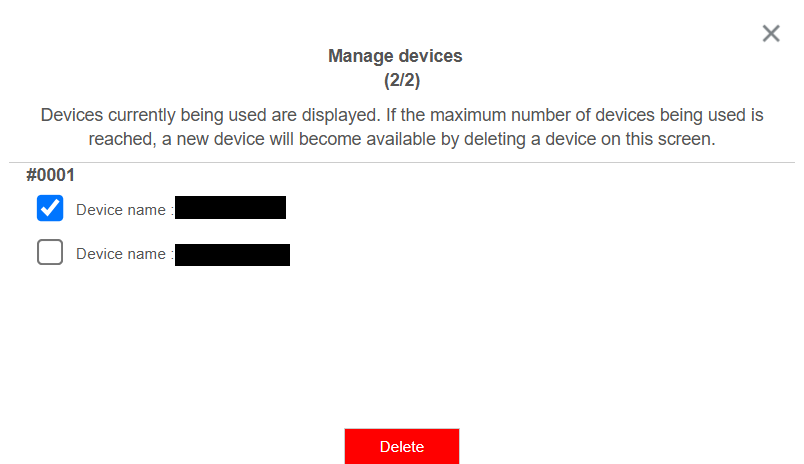
A confirmation screen for the device to be deleted displays. If this is correct, press “OK”.
The device will be deleted.
Your e-mail address at the time of purchase, your country of residence, and the language used to display the site are those registered with Canon ID.
To change your email address, country of residence, display language, or to delete your account, please visit
Canon ID account page
.
*If you change your country of residence, the contract of your current subscription will be continued in the country and currency you purchased prior to the change.